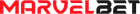MarvelBet Android (APK) App
The online betting platform has developed an app for existing and potential bettors. Android users can now enjoy the full benefits of the platform without using their PCs or the website. The Android app gives access to various casino games and sports bets.
Download our App


The app design is similar to the website, helping users continue with the flow they had without the need to learn any new complicated process. It has a simplistic design and is compatible with most Android devices.
Pros and Cons of the MarvelBet App for Android
- A user-friendly interface. The app is easy for all to understand and use
- Many casino games to choose from, including live dealer, table, and arcade games
- Upon downloading, you will get push notifications, which include in-app messages, sports scores, and promotional offers
- Auto updates, bringing it to the latest version without visiting any third-party platform like the Google Play Store
- Depositing and withdrawing funds without any restrictions
- May consume a considerable amount of storage on your device
- Certain users encounter problems with crashing or freezing. Updates might need to be frequent to fix these issues and enhance performance
- You need to first select a provider to view the games available under Crash, Fishing, and Arcade categories
How to Download and Install the MarvelBet APK on Android Phone or Tablets
Downloading and installing the MarvelBet app on Android phones and tablets involves simple steps. Below is the process of downloading and installing the app:
Visit MarvelBet official website, following our link. Doing this guarantees the original MarvelBet app is installed, avoiding fake copies
Go to MarvelBet IndiaCreate an account at MarvelBet. Fill in the required information in the registration from and tap “Confirm”.
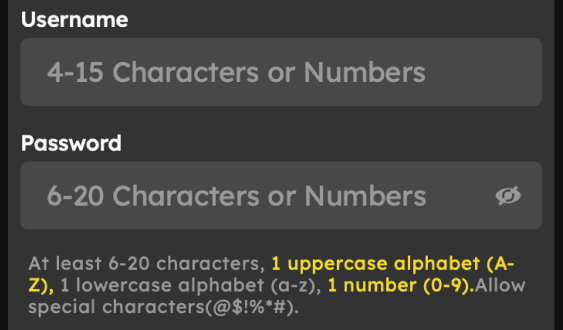
Allow downloads from unknown sources and install the app.
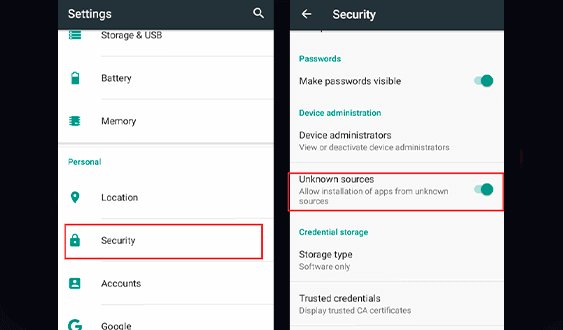
Tap the menu button on the left-hand side of the website and select “Download”.
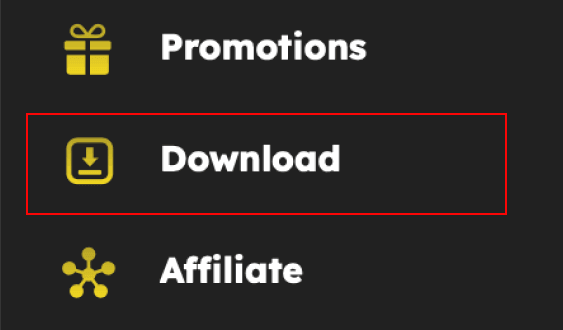
Click “Android Download” or scan QR code. The apk file will download in a few minutes, depending on your internet connection.
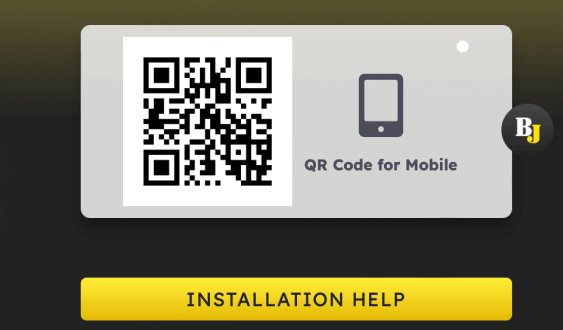
Once the installation is complete, open the MarvelBet app from your home screen.
The Android app is easy to download. However, if you do not want to download the Android app or cannot, use a mobile browser to play in the MarvelBet Mobile version of the site.
How to Update MarvelBet App to the Latest Version 2025
Updating the MarvelBet App gives access to the latest features and enhanced security. In some cases, the updates help to comply with changing laws and regulations, ensuring the safety and legality of the platform. Here is how to allow automatic updates on your device:
- Change your smartphone's settings. To do this, click the settings icon and scroll to the app management option.
- Click the “App Permission” settings. When the next page opens, go to the “Apps”.
- Search for the MarvelBet App. It will be in the list of apps, then click it.
- Enable automatic updates to the app. Toggle on the button to give permission for updates.
With auto updates activated, your phone will handle all updates automatically. You won’t have to spend time looking for new versions, allowing you to always enjoy the latest features and optimal performance.
Update MarvelBet App For AndroidLearn How to Bet on the MarvelBet Mobile App from Android Devices
Betting on the MarvelBet mobile app is faster than on the website. Follow the listed steps below to bet on the app:
- Sign in to your Marvelbet account. Without this, you will not be able to make a bet on the app.
- Make a deposit. Use any of the available payment methods to top up your account.
- Go to the sports betting section. This section of the app or mobile version has several sports and betting markets.
- Crеаtе уοur bеt ѕlір. Choose a sport, an event to bet on, and a bet type. View and confirm each bet odds.
- Enter the stake amount. Once you have added your selections to your bet slip, enter the stake amount you wish to bet and confirm your bet.
- Wait for the event to conclude. If your bet is successful, the winnings will be added to your account balance.
The betting process may vary depending on the app version. It is important to abide by the responsible gaming rules and regulations.
Sports Betting Markets at MarvelBet Android App
The sports betting market on the app is wide. It allows bettors to access most games and game providers. The app features various games, which include cricket, kabaddi, fishing, lottery, cock fighting, tennis, arcade, and soccer. Punters can place both back and lay bets. The Android app gives punters access to live betting and pre-odds. Bettors can view match predictions for tennis, soccer, e-soccer, and cricket games as outlined for easy scanning and betting.
In other words, you can choose any betting market you find comfortable. The MarvelBet Android App allows you to skip the queues at physical casinos and bet.
MarvelBet Casino Android App
The app has many casino games for punters to test their skills. The types of games are listed below:
The MarvelBet app gives bettors access to line up symbols across paylines to win set prizes. It features a wide range of slot games, each with unique themes. Players can enjoy different levels of excitement and potential rewards.
Table games on the app include baccarat, dragon tiger, Tai Hi Lo, poker, roulette, andar bahar, and sic bo. Each game offers a unique blend of strategy and luck, catering to both novice and seasoned players.
Players can play machine or table games against others in real time. The MarvelBet App lets players see deals, spins, and wins while the game is on.
Some of the casino game suppliers on the app are MarvelBet, Pocket Games, RICH88, FASTSPIN, and Evolution Gaming.
MarvelBet App Deposit and Withdrawal Methods
The deposit and withdrawal methods on the app are flexible. Payment methods on the Android app are the same as on the website. These are Unified Payment Interface (UPI), Tether (USDT TRC20 and USDT ERC20), and local banks.
While the payment methods are the same on desktop and mobile, the interface of the cashier section may differ. Bettors in some locations can also make deposits with Samsung or Google Play. To deposit into the MarvelBet account, log in to your account and click “Deposit.” Then, enter the amount to deposit, enter payment details, and confirm payment.
Winnings are credited to bettors’ accounts. The maximum withdrawal payable by MarvelBet App is 99,000 INR. To withdraw, log in to your account and click “Withdraw.” Click “Add Bank Account” to register an account and “Fill Withdrawal Form.” Fill out the form and click “Submit”.